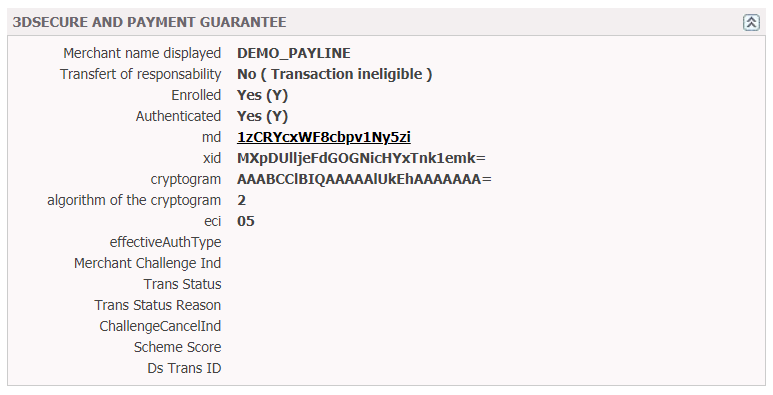Content
| Sommaire | ||||
|---|---|---|---|---|
|
3DS Payment in direct mode
3D Secure payment is done in two steps:
- Verification of the enrollment of the card to the Card enrollment verification to 3D Secure system and authentication of the bearer.
- Payment request.
Integration
You
must
use
theverifyEnrollment
and
doAuthorization
web
services
of
the
Payline
API.
| Diagramme draw.io | ||||||||||||||||||||||||||||||||||
|---|---|---|---|---|---|---|---|---|---|---|---|---|---|---|---|---|---|---|---|---|---|---|---|---|---|---|---|---|---|---|---|---|---|---|
|
Steps :
- The consumer validates his basket and informs his payment data so that Payline verifies the enrollment on merchand request with the verifyEnrollment servicecart shopping and fill the payment data to check enrollment by merchand request;
- The merchant redirects the consumer to the bank's authentication page;
- The merchant can then make a payment request with the authentication information with the service doAuthorization;
- The merchant must retrieve transaction information with the getTransactionDetails service.
API services
panel| Page Tree |
|---|
|
| title | 1. Verification Request for Card Enrollment with VerifyEnrollment Service |
|---|
You must first request verification of the credit card registration with Payline with the verifyEnrollement service:* Attention values are generated dynamically and will be renewed for each request.
| title | 2. Consumer Redirection for Authentication |
|---|
|
You must fulfill the consumer's 3DS authentication request.
To do it, you must redirect the consumer to ActionUrl URL with the parameters that you find in verifyEnrollementResponse service.
Check the method used POST or GET of actionMethod.
- in POST you post a method form with the names and values of the fields: name and value, adding the termUrl on which the user will be redirected;
- in GET you will be able to transmit the names and the values in parameters of the URL.
The parameters are indicated by the fields and the values dynamically: with each call, they can be modified.
parameter nameparameter value pareqFieldName| title | 3. The payment request with the service doAuthorization |
|---|
You must retrieve the MD information and pares back from the 3DS authentication to transmit them in the payment request to Payline:
3DSecure.pares
| title | 4. Retrieving the details of the transaction with the service getTransactionDetails |
|---|
You must retrieve all information by calling the getTransactionDetails service:
getTransactionDetails
Back Office example
Example of the transaction detail screen