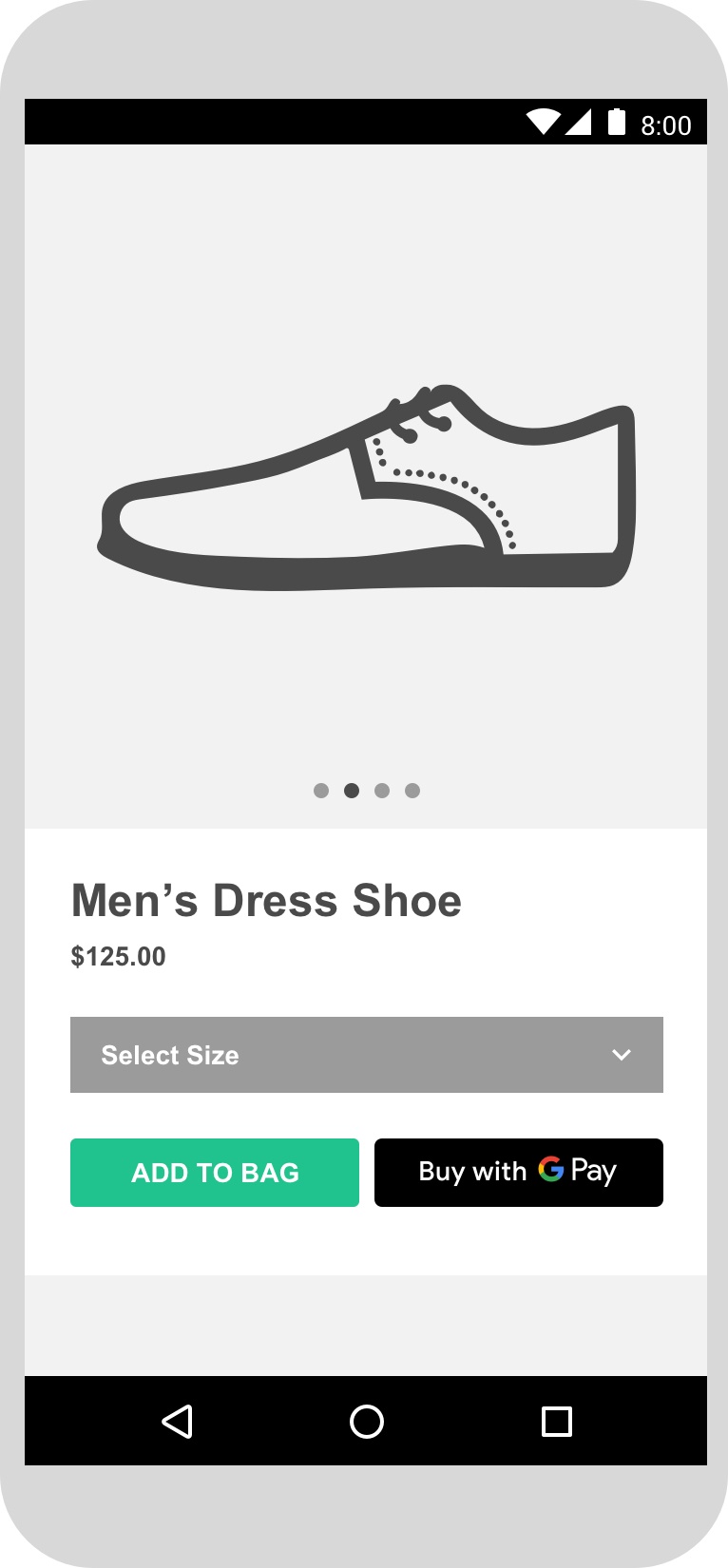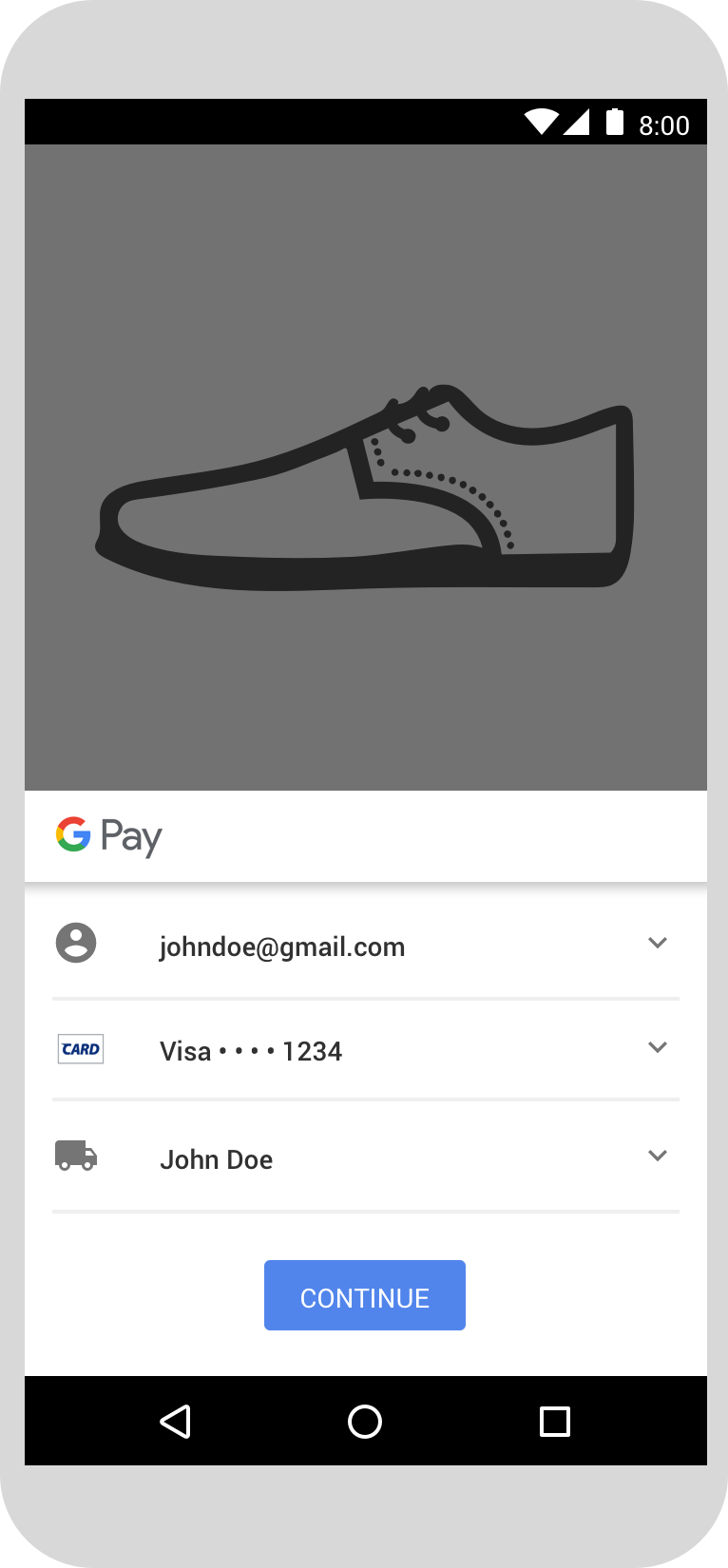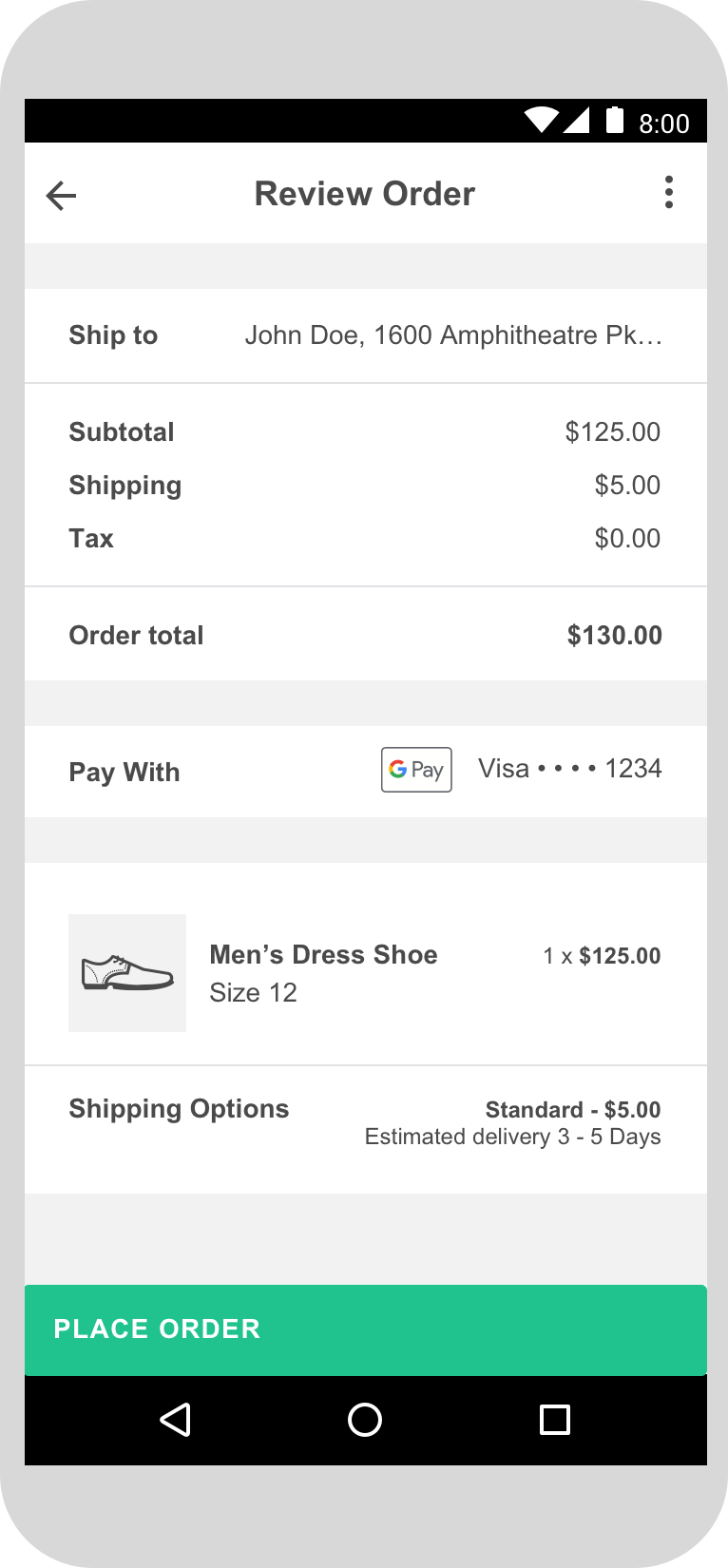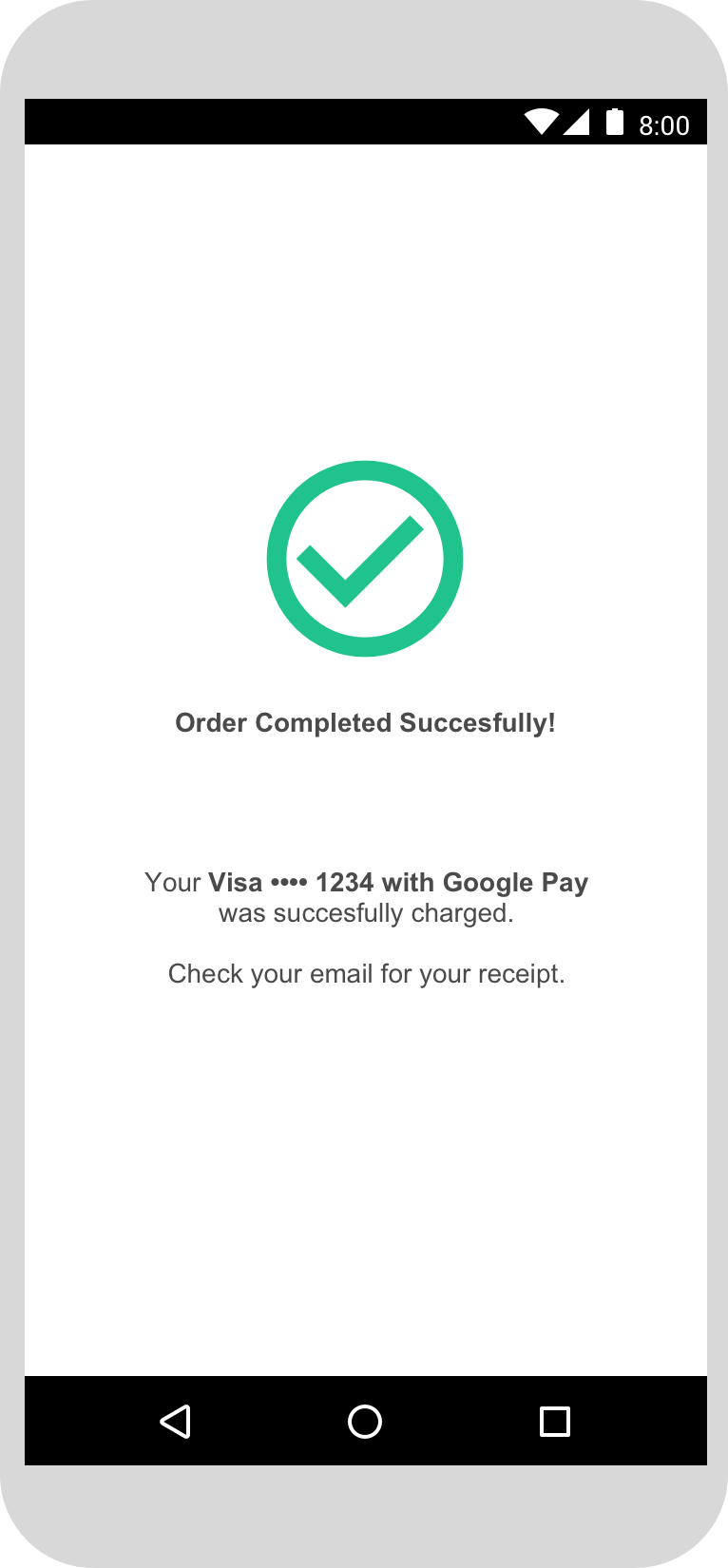Contents
| Sommaire | ||||
|---|---|---|---|---|
|
More information
| Extrait | ||
|---|---|---|
| ||
All PSP connected to Google Pay : https://developers.google.com/pay/api Others : https://docs.adyen.com/payment-methods/google-pay |
Payline with Google Pay™
Google Pay enables quicker, safer checkout on sites, in apps, and in stores. With a simple integration, you can access hundreds of millions of cards saved to Google Accounts and open up your business for more business.
Take the effort out of check out and add Google Pay™ today.
For more information on Google Pay availability, see Countries where you can use Google Pay and the list of Supported browsers.
| Info |
|---|
Why Google Pay™
Available functions
We offer many features:
- accept cash and partial payments.
- manage the collection of payments on shipment (capture) and on the order .
- manage cancellations and refunds (Partial).
- manage the rules anti-fraud transaction and payment method.
- manage transaction and payment files with reconciliation.
- manage Payment Facilitator.
This payment method is available with our WebPayment API and DirectPayment API.
3D Secure functions and shortcut mode are not available.
| Extrait | ||||||||||||||||
|---|---|---|---|---|---|---|---|---|---|---|---|---|---|---|---|---|
| ||||||||||||||||
|
Synchronous / asynchronous processing
Payment processing is performed in synchronous mode. The merchant receives the response in real time.
User step of in-app payment
| Extrait | ||||||||||||||||||||||||||||||
|---|---|---|---|---|---|---|---|---|---|---|---|---|---|---|---|---|---|---|---|---|---|---|---|---|---|---|---|---|---|---|
| ||||||||||||||||||||||||||||||
|
The user experience of a payment comes down to:
- The buyer validates his order on your merchant app and selects the Google Pay™ payment method.
- The buyer selects one of the payment cards registered in his Google Account.
- The buyer validates the payment,
- The payment is confirmed.
User step of web payment
| Extrait |
|---|
The user experience of a payment comes down to:
|
| Extrait | ||
|---|---|---|
| ||
Step 1 : Payline payment page in Widget mode The buyer selects the payment method.
Step 2 : Google login page The buyer select his account and then he inserts his password.
If the buyer already has a Google account logged with their browser, he should just select their card. Step 3 : Payment ticket |
What is the reporting available ?
Transactions appear in the Payline backoffice in real time and in the following reporting files:
- transaction file with all daily operation (reset included) ;
- payment file with or without the reconciliation option (setltement and chargeback).
Linked pages
| Contenu par étiquette | ||||||||||||||||
|---|---|---|---|---|---|---|---|---|---|---|---|---|---|---|---|---|
|