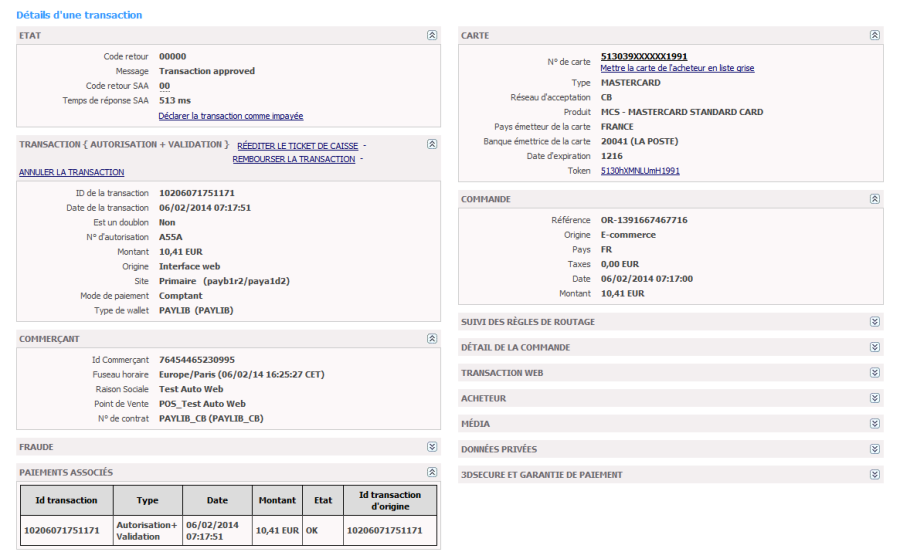ContenuContent
| Sommaire | ||||
|---|---|---|---|---|
|
What is
Qu'est-ce quePaylib ?
Paylib est un nouveau moyen de paiement utilisant les portefeuilles électroniques (appelés aussi wallet) proposé par le groupement de is payment method using electronic wallets (also called wallet) offered by the consortium of ARKEA, CA, BNPP, SG, LBP, Hello Bank, Boursorama, BP, Caisse d'Epargne, CM et and CIC.
Paylib intègre les cartes integrates Visa, Mastercard et and CB .Il a pour objectif de simplifier et fiabiliser le paiement en ligne :cards.
Its aims to simplify and reliable online payment :
- The Internet user no longer needs to enter card information (PAN, expiration dateL'internaute n'a plus besoin de saisir les informations carte (PAN, date d'expiration, CVC).
- Paylib optimise l'authentification du porteur en l'adaptant en fonction du risque calculé à chaque optimizes cardholder authentication by adapting it according to the risk calculated for each transaction.
| Info |
|---|
Plus dinformation More information : https://www.paylib.fr/ |
Les fonctions disponibles
En synthèse, ce moyen de paiement :
- permet de réaliser des paiements à la commande,
- permet de réaliser des paiements à l'expédition,
- permet de réaliser des paiements en différé.
- permet de réaliser via le centre administration la validation totale ou partielle d'un paiement, l'annulation d'un paiement et le remboursement total ou partiel d'un paiement.
Traitement synchrone/asynchrone
Le traitement du paiement est réalisé en mode asynchrone.
Quel est le parcours utilisateur ?
L'expérience utilisateur d'un paiement se résume à :
- valide son panier et lance le paiement (site marchand).
- choisit le moyen de paiement Paylib (Payline).
- est mis en attente de la connexion au wallet Paylib (Payline).
- se connecte à Paylib, choisit sa carte et s'authentifie (Paylib).
- consulte le ticket (Payline).
- retourne sur le site marchand (site marchand).
La figure ci-dessus donne le séquencement des pages. Notons que les pages 2 et 5 sont optionnelles
Parcours utilisateur d’un paiement web
Sur votre site d'e-commerce, votre client clique sur le bouton « payer » pour procéder au paiement de sa commande.
Votre site contacte Payline pour effectuer une transaction.
Payline renvoie un jeton de session et l'URL à utiliser pour rediriger votre client vers les pages web Payline.
Etape 1 : Choix du moyen de paiement
Etape 2 : Redirection sur la page d'authentification PAYLIB
Etape 3 : Validation de la transaction depuis PAYLIBEtape 4 : Ticket de paiement puis redirection vers le site marchandPaiement avec PAYLIB avec smartphone déclaré
Le paiement par mobile via PAYLIB nécessite d'installer l'application PAYLIB et l'enregistrement de votre compte sur celui-ci.
Une fois le moyen de paiement PAYLIB sélectionner sur le site marchand, l'utilisateur est redirigé sur son application PAYLIB afin de s'authentifier et de finaliser vos achats.
Etape 1 : Régler les achats
Etape 2 : Interface de gestion de l'application PAYLIBEtape 3 : Récupération des informations de paiementQuel est le reporting disponible ?
Suivi des transactions depuis le back office Payline
Sur le centre d'administration vous avez la possibilité de visualiser la transaction effectuée avec le moyen de paiement PAYLIB.
Fichier reporting
Payline intègre les fichiers de reporting de PAYLIB, ce qui permet le suivi dans le centre d'administration des transactions PAYLIB et de pouvoir retrouver ces informations dans le fichier de reporting consolidé.
Ce fichier peut être :
- Soit généré manuellement via le centre d'administration. Dans le menu Transactions de paiement, cliquez sur Exporter vos transactions.
- Soit généré en automatique quotidiennement en envoyé par un flux sécurisé.
Available functions
In summary, this payment method :
- allows payments on order,
- allows payment on shipment,
- allows you to make deferred payments.
- allows the total or partial validation of payment, the cancellation of payment
- allows the total or partial refund of payment to be carried out via the Payline back office.
Synchronous / asynchronous processing
Payment processing is carried out in asynchronous mode.
What is the user experience ?
The user experience of a payment comes down to:
- the shopper validate his order and initiate payment (merchant site).
- he chooses the Paylib (Payline) payment method.
- he is put on hold for connection to the Paylib wallet (Payline).
- he connects to Paylib
- he chooses his card
- he authenticates (Paylib).
- he consults the ticket (Payline).
- he returns to the web merchant (website).
The figure above gives the sequencing of the pages. Note that pages 2 and 7 are optional
Payment flow of a web payment
On your e-commerce site, your customer clicks on the “pay” button to proceed to payment for their order.
Your site contacts Payline to complete a transaction.
Payline returns a session token and the URL to use to redirect your customer to the Payline web pages.
Step 1: Choice of payment method
Step 2 : Redirection to the PAYLIB authentication page
Step 3 : Validation of the transaction from PAYLIB
Step 4 : Payment receipt then redirection to the merchant site
Payment with PAYLIB with declared smartphone
Payment by mobile via PAYLIB requires installing the PAYLIB application and registering your account on it.
Once the PAYLIB payment method has been selected on the merchant site, the user is redirected to his PAYLIB application in order to authenticate and finalize your purchases.
Step 1 : Pay for purchases
Step 2 : PAYLIB application management interface
Step 3 :Retrieving payment information
What reporting is available ?
Monitoring of transactions from the Payline back office
On the back office you can view the transaction realized with the PAYLIB payment method.
Reporting file
Payline integrates the PAYLIB reporting files, which allows monitoring in the administration center of PAYLIB transactions and being able to find this information in the consolidated reporting file.
This file can be:
- Either generated manually via the administration center. In the Payment transactions menu, click Export your transactions.
- Either generated automatically daily and sent by a secure flow.
Pages linked
Pages associées| Contenu par étiquette | ||||||||||||||||
|---|---|---|---|---|---|---|---|---|---|---|---|---|---|---|---|---|
|