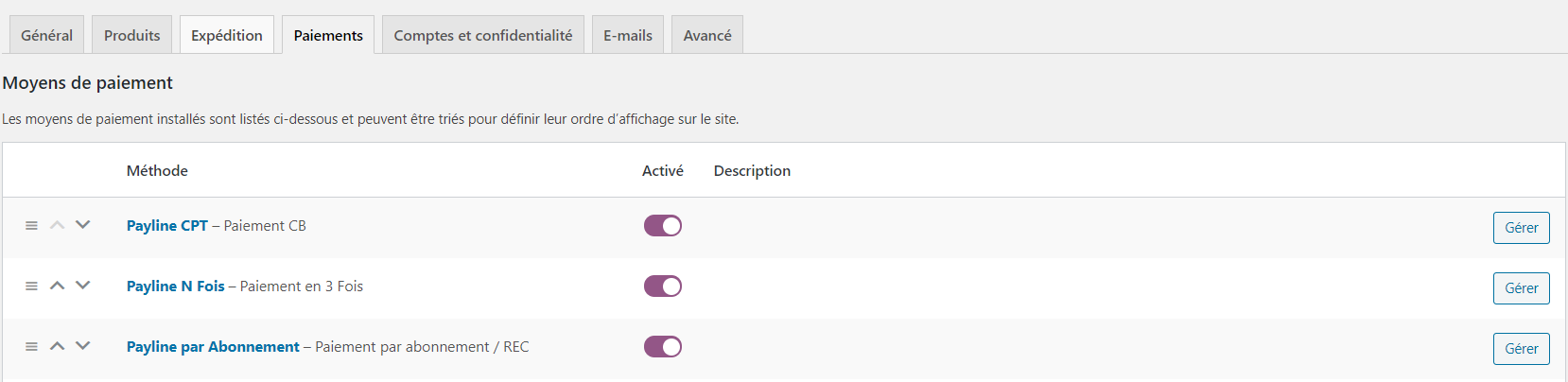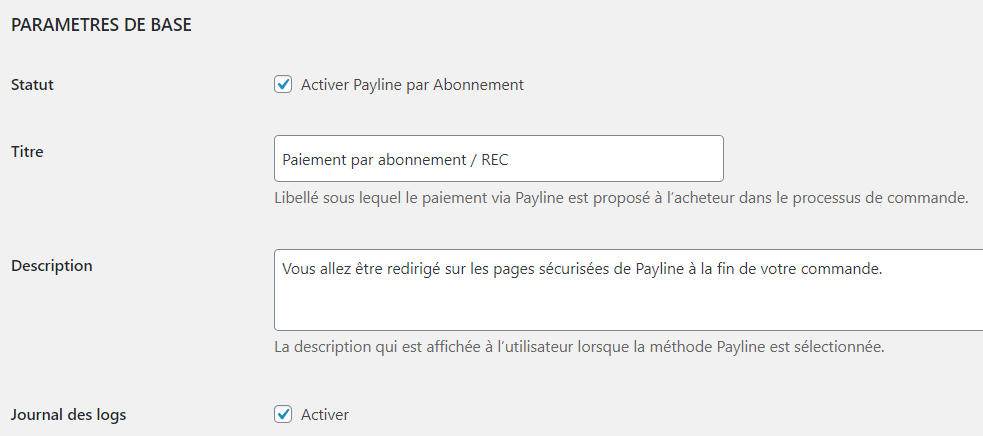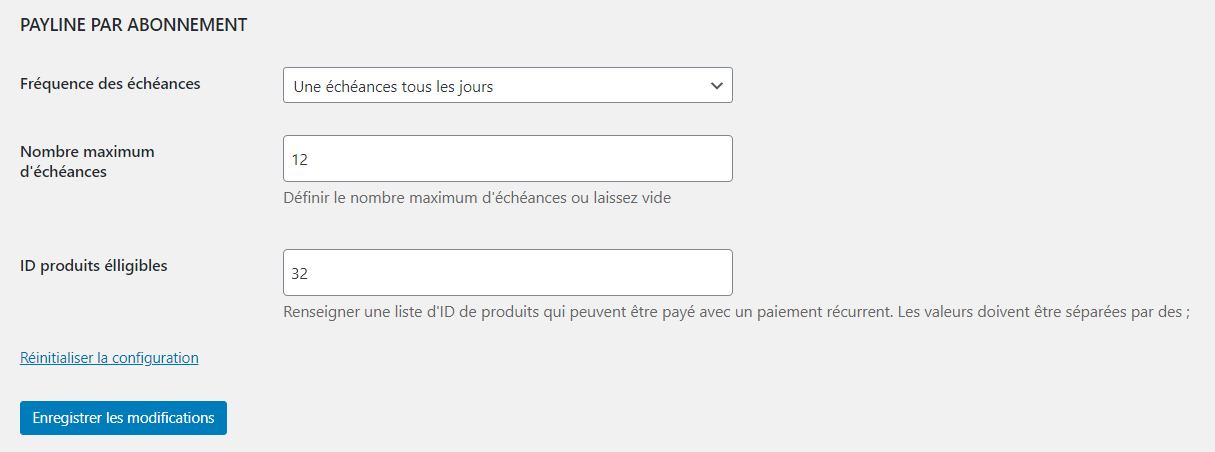Contenu
| Sommaire | ||||
|---|---|---|---|---|
|
Payline plugin
You need to follow the configuration steps to set up the Payline plugin for WooCommerce.
Plugin for WooCommerce 4.9.2
The plugin for WooCommerce is available as a compressed file.
It contains the elements allowing to use the Payline web services, as well as the integration of Payline within the front-office (payment) and back-office (configuration) of your store carried out under WooCommerce 3.0 to 4.9.2
Download the plugin
Please click on the link to download the plugin : woocommerce-payline_v1.4.1.zip
The github version is no longer up to date : github.payline.woocommerce
Integration of the plugin in your shop
Pre-requisites
The Payline plugins for WooCommerce are built around the Payline PHP kit, whose operation requires the activation of PHP extensions : php_mbstring, php_openssl, php_soap et php >= 5.3.0.
You must also have Payline account to configure your plugin.
The Payline solution is based on the web services call, make sure that the secure web services call is possible with your hosting solution (the opening of ports 8080 and 443 in input / output is necessary).
Installation under WooCommerce
Log into your WordPress back office. Click on Add New in the Extensions/Pluggins menu.
| Volet | |||||
|---|---|---|---|---|---|
|
Then add an extension by clicking on the Upload an extension link.
| Volet | |||||
|---|---|---|---|---|---|
|
Then select the Payline plugin file that you downloaded above.
| Volet | |||||
|---|---|---|---|---|---|
|
To activate the plugin: click Activate the extension.
| Volet | |||||
|---|---|---|---|---|---|
|
Configuration
To start configuring the plugin:
- Click on Settings CPT for full payments ;
- Click on Settings NX for subscription payments ;
- Click on Settings REC for recurring payments.
You can also find the types of payments in the WooCommerce menu> Settings> Payments then Manage to configure these types of payments.
| Volet | |||||
|---|---|---|---|---|---|
|
Full payment (CPT)
General settings
- Status activates the display of the payment type in the order process.
- Title is the wording under which the Payline payment is offered to the buyer in the ordering process.
- Description is displayed to the buyer when Payline payment is selected.
- Logs list allows you to activate the tracing of events relating to Payline in the specified file. Do not select on production.
| Volet | |||||
|---|---|---|---|---|---|
|
Connection settings
- Payline ID is the element that was communicated to you when creating your account.
You have a merchant identifier per environment (test and production), to be completed in the environment field (test and production). - Access key is your key for calling Payline web services.
A key was given to you when creating your account.
You can create more keys at any time via the Payline administration center. - Field environment corresponds to the Payline environment to which your payments are linked.
The test environment is reserved for tests, payments are not cashed.
Proxy settings
- Host, Port, User and Password must be valued with the same parameters as those possibly used to access the Internet from your server. Leave these fields blank if you are not using a proxy.
| Volet | |||||
|---|---|---|---|---|---|
|
Payment settings
- Default language is the language in which the payment page is displayed.
- Payment action determines the transaction type carried out during a payment :
- Authorization: this operation type must be validated in the Payline administration center within 7 days for the payment to be effective. This allows you, for example, to debit your customer only when their purchase is shipped to them.
- Authorization + Capture: this operation type corresponds to full payment, the buyer is immediately debited.
- Authorization: this operation type must be validated in the Payline administration center within 7 days for the payment to be effective. This allows you, for example, to debit your customer only when their purchase is shipped to them.
- Paid order status: select the order status once payment is done. In the WooCommerce admin center, you can set the order to completed or in progress status as per your requirement.
- Widget integration mode: select your widget display (payment form).
- In-Shop Lightbox mode, In-Shop column mode, In-Shop tab mode, Redirection mode: see details here.
- In-Shop Lightbox mode, In-Shop column mode, In-Shop tab mode, Redirection mode: see details here.
- Personalized page is used to enter a personalization code for your payment pages, configured from the Payline administration center. Only for redirection mode.
- Contract number is your number which determines the point of sale used.
- Primary contracts (mandatory field) this field is mandatory with the contract numbers (separated by semicolons) corresponding to the payment method you wish to offer your customers for a first payment attempt.
- Secondary contracts (optional) this field must be filled in with the contract numbers (separated by semicolons) corresponding to the payment method that you wish to offer to your customers for a second payment attempt, if the first attempt has failed.
| Volet | |||||
|---|---|---|---|---|---|
|
Installments payment (NX)
The configuration of these parameters are described in the CPT account payment chapter (above).
General settings
- Status activates the payment type display in order process.
- Title is the payment name to the buyer in order process.
- Description is displayed to the buyer when Payline payment is selected.
- Logs list allows you to activate the events tracing relating to Payline in the specified file.
Do not select on production.
Installments
- Payment frequency: determines the payments period.
- Number of installments (Numerical format): Number of payment installments proposed for this payment type.
| Volet | |||||
|---|---|---|---|---|---|
|
REC subscription / recurring payment
General settings
- Status activates the payment type display in order process.
- Title is the payment name to the buyer in order process.
- Description is displayed to the buyer when Payline payment is selected.
- Logs list allows you to activate the events tracing relating to Payline in the specified file.
Do not select on production.
Subscription
- Payment frequency: determines the payments period.
- Maximum Number of installments (Numerical format): Number of payment installments proposed for this payment type.
- Eligible product ID (Mandatory): if the field is empty then this payment type will not be offered. Fill a product IDs list that can offer for recurring payment.
| Volet | |||||
|---|---|---|---|---|---|
|
Linked pages
Contenu par étiquette showLabels false max 10 spaces com.atlassian.confluence.content.render.xhtml.model.resource.identifiers.SpaceResourceIdentifier@9a3 showSpace false sort title type page cql label = "plugin" and label = "en" and type = "page" and space = "DT" labels bancontact belgique choixdelamarque