Payment on your store
Redirection / Lightbox
If one of these two user experiences is chosen, the plugin simply inserts the logos of the means of payment offered in line with the amount of the order:
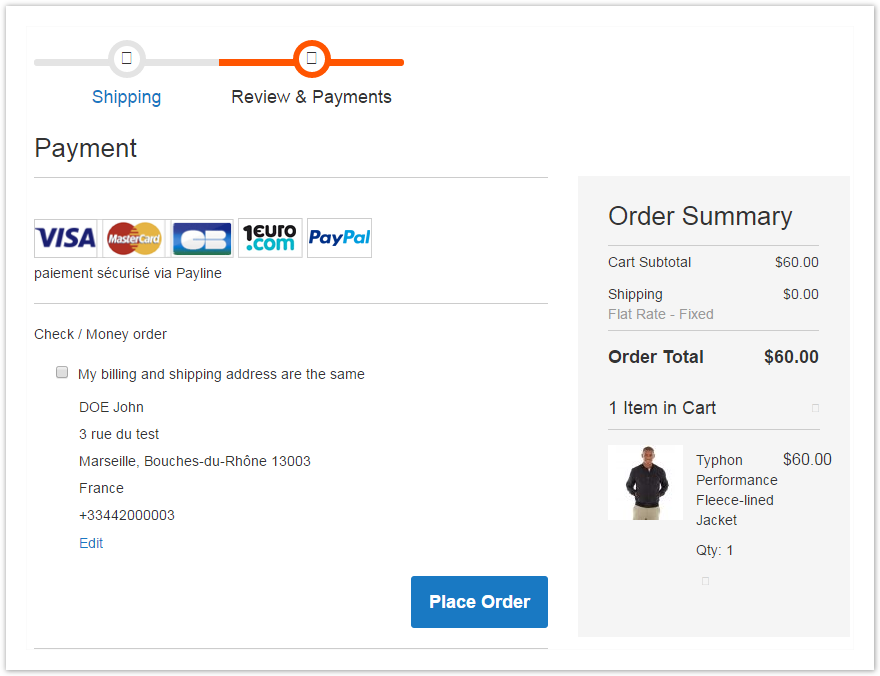
When clicking on the Place Order button , depending on the experience chosen, either the buyer is redirected to the payment page, or the interface is displayed in lightbox mode:
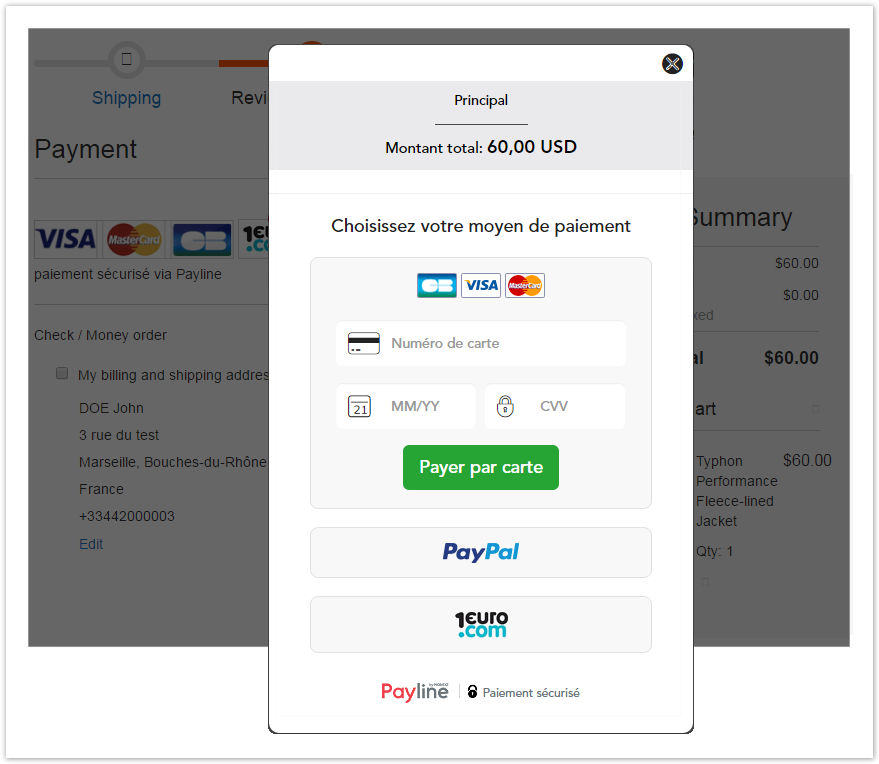
Integrated mode
When this user experience is chosen, the payment form is directly integrated into the checkout. Below the preview in "tab" mode, there is also a "column" mode:
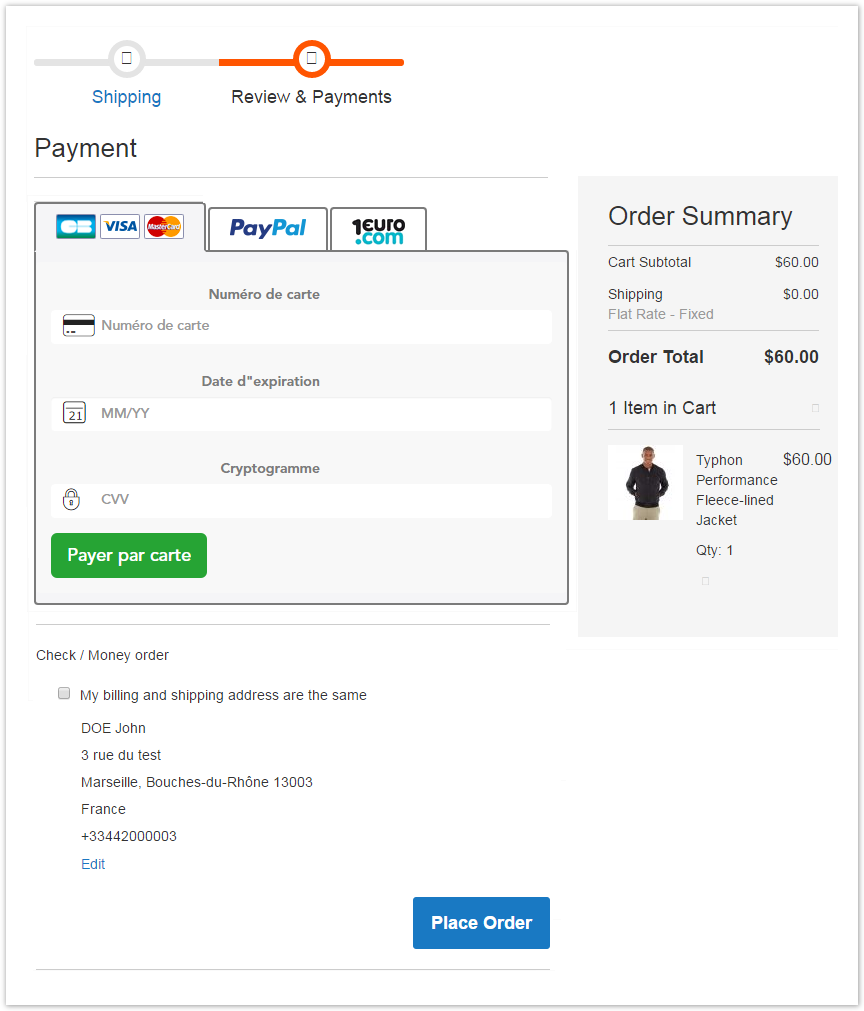
The validation of payment data in the Payline form results in the automatic validation of the order summary step in the checkout: the click on Place Order is simulated.
1-click payment
Regardless of the user experience chosen, you have the option of offering payment data recording when the buyer places his first order.
A checkbox is displayed on the interface:
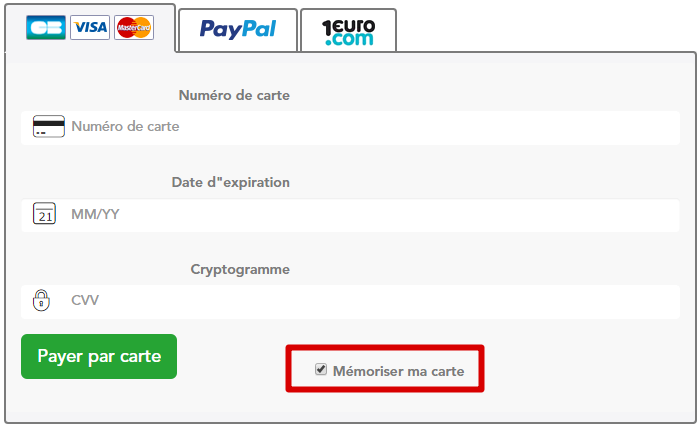
Once the card is registered, it is offered on the interface to allow "1-click" payment, without re-entering payment data:
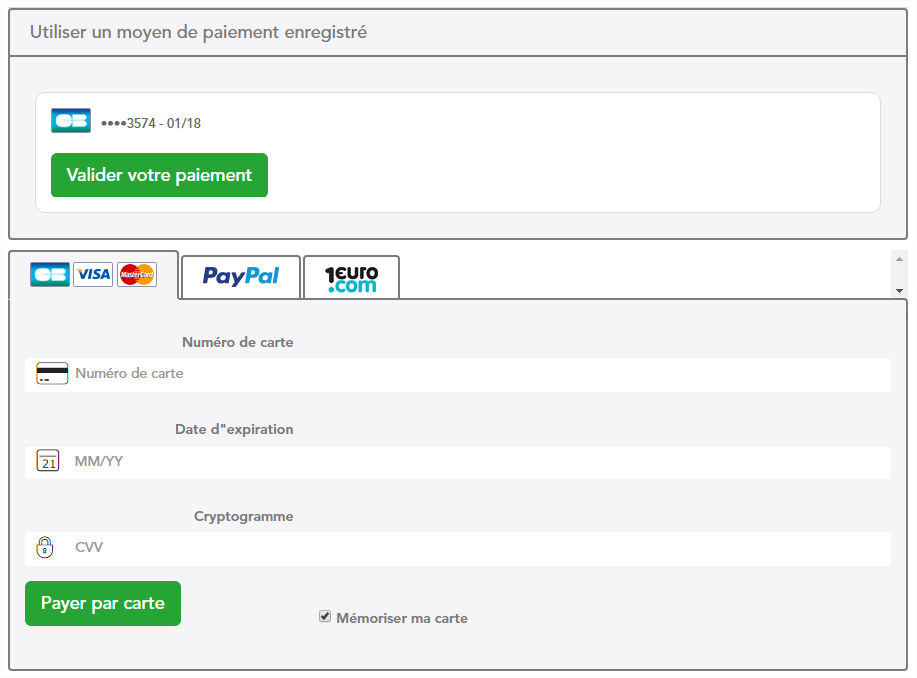
Re-attempt to pay
The secondary payment methods selected in the plugin configuration are offered to your customers when their first payment attempt is refused.
After payment
Upon returning to the store after a successful payment, the buyer obtains the classic Magento order confirmation page, on which the identifier of his payment transaction is inserted:
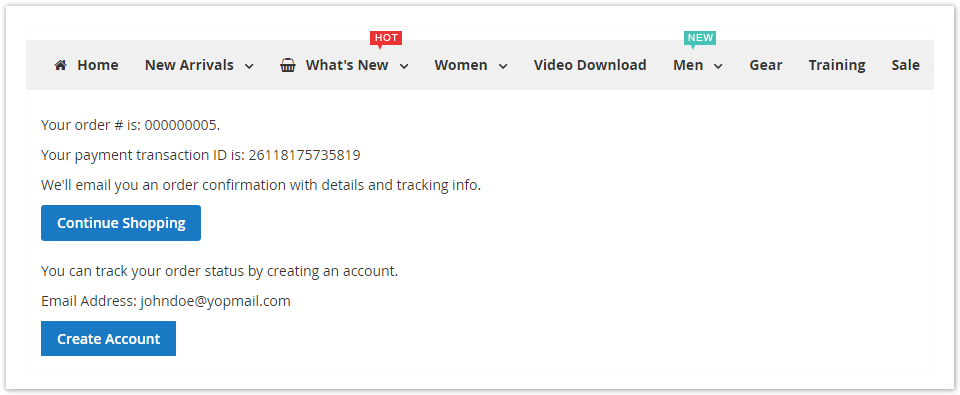
In the event of payment failure, the filled basket is displayed to allow a new attempt.
Order management
Payment information
In the order details of your Magento 2 back office, a permalink allows you to directly access the details of the
associated transaction (s) in the Payline administration center.
Validation
If you have opted for the debit mode "on dispatch", you have the possibility of separately validating the amount of each item of the order.
The validation is done via the creation of a partial invoice, for the product concerned.
Refund
Each order item that has been validated can be reimbursed individually from the order details.
Processing a fraud alert
You have configured anti-fraud rules in the Payline administration center, associated with the block transaction action . When a rule of this type is triggered, Payline associates the return code 04003 with the transaction. The Magento 2 plugin interprets this code by placing the command corresponding to the status you have selected for this case.
This intermediate status should not be blocking. It simply allows your customer service to take the measures you deem necessary: contact the customer, check their history, ...
Once the checks are done, two options are possible:
- the button raise the alert for the detail of the order calls the unBlock web service for the transaction. The order changes to the status corresponding to authorized payment, the workflow can continue.
- the proven fraud button definitively blocks the order, which is passed to the staut corresponding to the refusal of payment.
Multi-currency
To process multicurrency you must create points of sale with the desired currency and Magento will transmit the currency to Payline.